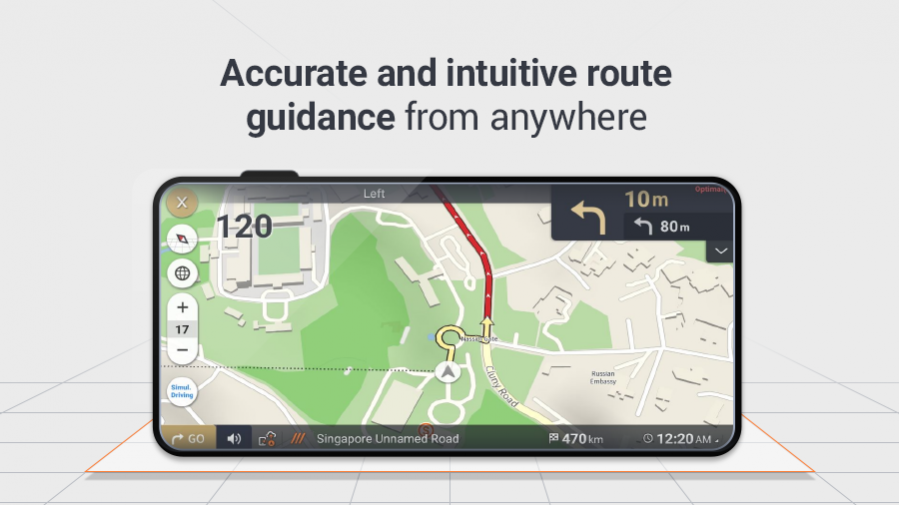FATOS auto lite 2.8.2
Free Version
Publisher Description
It may guide you wherever you want.
FATOS auto lite that guides the fastest road from anywhere in the world
The moment you need a quick route
-Accurate map covering 170 countries and regions
-Easily find and drive where you like
-It's OK without an address or place! Go anywhere with a three word address(W3W)
-Get directions on a local map even if you get up without data
-Fastest route guidance is possible even if you select many stopovers
The moment you want more professional guidance
-You can 360 degree rotate and tilt a vector-based map.
-Experience more realistic maps from 3D views
-Supports worldwide map and multi-language modes such as English, Korean, Chinese, Thai, Indonesian and Vietnamese.
* Some functions may not be provided in some countries and regions.
* Required access authority guide
-Photos, media files (required for storing map data and resources)
- device location (required for user location, directions)
- calls (required for mute during driving)
About FATOS auto lite
FATOS auto lite is a free app for Android published in the Geography list of apps, part of Education.
The company that develops FATOS auto lite is FATOS Co., Ltd.. The latest version released by its developer is 2.8.2.
To install FATOS auto lite on your Android device, just click the green Continue To App button above to start the installation process. The app is listed on our website since 2020-12-27 and was downloaded 3 times. We have already checked if the download link is safe, however for your own protection we recommend that you scan the downloaded app with your antivirus. Your antivirus may detect the FATOS auto lite as malware as malware if the download link to biz.fatos.anavi is broken.
How to install FATOS auto lite on your Android device:
- Click on the Continue To App button on our website. This will redirect you to Google Play.
- Once the FATOS auto lite is shown in the Google Play listing of your Android device, you can start its download and installation. Tap on the Install button located below the search bar and to the right of the app icon.
- A pop-up window with the permissions required by FATOS auto lite will be shown. Click on Accept to continue the process.
- FATOS auto lite will be downloaded onto your device, displaying a progress. Once the download completes, the installation will start and you'll get a notification after the installation is finished.